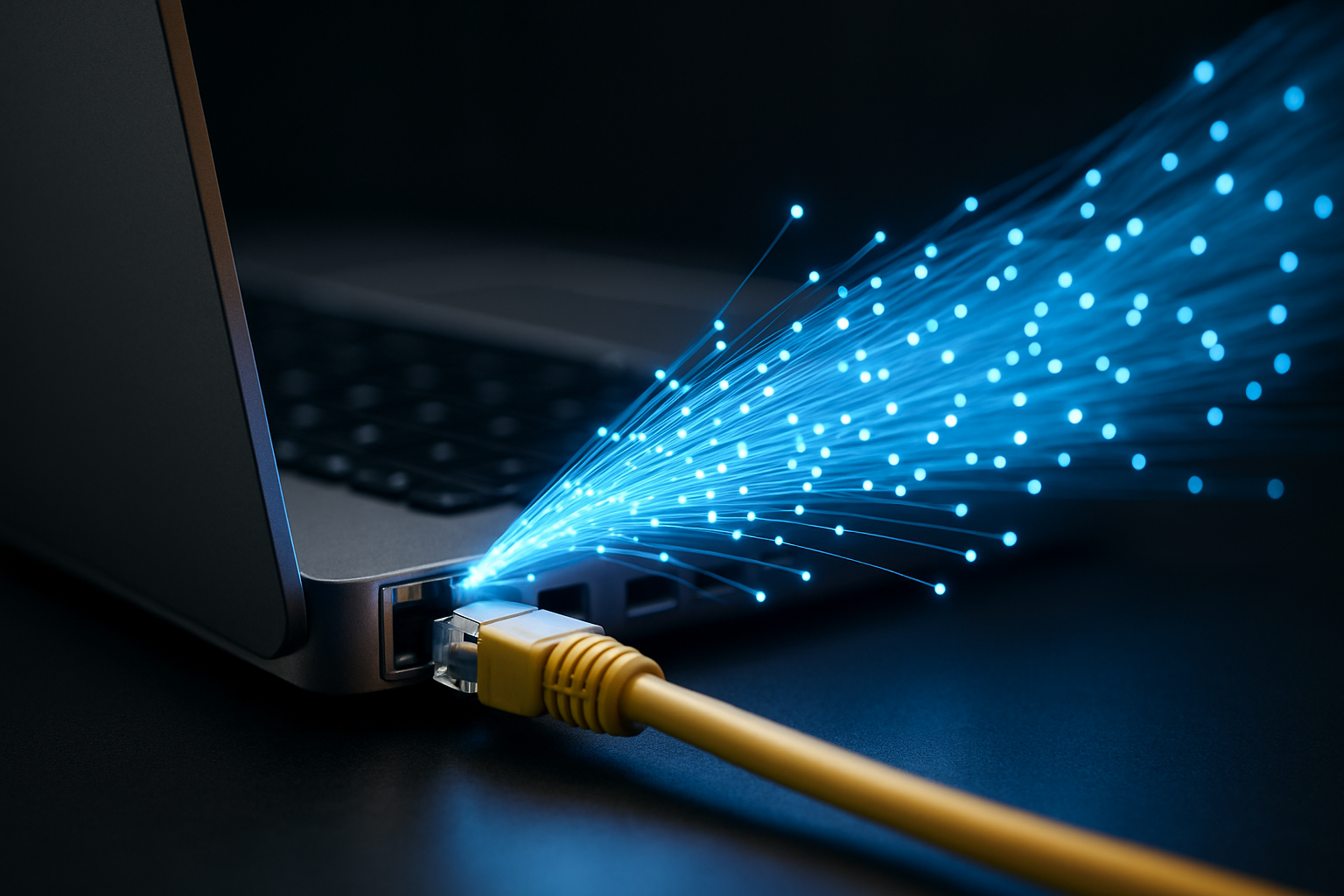A Practical Guide to Building Balanced Systems
Building a balanced computer system requires thoughtful selection across components so performance, reliability, and future upgrades work together. This guide breaks down key decisions—hardware selection, motherboard compatibility, CPU and GPU pairing, storage strategies, cooling and power planning, and common troubleshooting—to help you design systems that meet real-world needs.

How does hardware selection affect balance?
Choosing hardware with balance in mind means matching component capabilities to the tasks you expect the system to perform. A powerful processor paired with an underpowered storage subsystem or a weak cooling solution will create bottlenecks or shorten component life. Consider use cases—office work, creative workflows, gaming, or servers—and allocate budget where it impacts performance most. Aim for complementary parts: a competent processor, adequate memory, responsive storage, and a graphics solution appropriate to your workload. Balanced hardware reduces wasted expense and improves stability under sustained loads.
How to choose a motherboard and ensure compatibility?
The motherboard is the platform that ties components together, so compatibility is essential. Confirm socket type for your chosen processor, RAM standards (DDR4 vs DDR5), and available PCIe lanes for graphics or NVMe expansion. Check BIOS support for features like overclocking or specific RAID modes if needed. Factor in I/O requirements: number and type of USB ports, M.2 slots, SATA connectors, and integrated networking. A well-matched motherboard prevents restrictive upgrade paths and can simplify driver and firmware management over the system’s lifespan.
Which processor and graphics choices match use cases?
Selecting a processor and graphics card depends on workload. For productivity and lighter creative tasks, prioritize a CPU with strong single-core performance and enough cores for multitasking. For rendering, video encoding, or scientific workloads, favor more cores and higher thread counts. Graphics choices should reflect software acceleration needs: many creative and CAD applications benefit from GPU compute, while gaming relies on raw GPU rendering power. Balance CPU and GPU so neither component frequently idles waiting for the other; this reduces bottlenecks and gives consistent performance.
What storage and upgrade paths should you plan?
Storage affects responsiveness and capacity planning. Use a fast NVMe SSD for the operating system and key applications to improve boot and load times, and add larger SATA SSDs or HDDs for bulk storage. Consider a tiered approach: high-speed NVMe for active projects, SATA SSD for regular use, and HDDs for archives. Reserve additional M.2 or SATA slots on the motherboard to allow future expansion. Plan RAID or backup strategies if redundancy is important. Clear upgrade paths reduce the need for a full system rebuild later.
How to size cooling and power requirements?
Cooling and power are foundational for reliability. Calculate power draw by summing peak consumption of CPU, GPU, drives, and peripherals, then add headroom (typically 20–30%) when selecting a power supply. Choose a quality PSU with appropriate efficiency ratings and protections. Cooling should match your thermal budget: higher-end CPUs and GPUs may need robust air coolers or AIO liquid solutions and good case airflow. Monitor temperatures under load and ensure fans, heatsinks, and thermal paste are correctly installed to maintain performance and component longevity.
How to manage peripherals, drivers, and troubleshooting?
Peripherals, drivers, and troubleshooting complete the system-building process. Use peripherals that match your workflow—keyboards, mice, monitors with suitable resolution and color accuracy—and ensure the motherboard has the necessary ports or plan for adapters. Keep drivers and firmware updated to maintain stability, but review change logs before major updates. Establish basic troubleshooting steps: check power and connections, test with minimal hardware, swap known-good components, and consult logs or UEFI diagnostics. Organized driver installation and methodical troubleshooting reduce downtime and help isolate issues faster.
Conclusion A balanced system results from deliberate choices across components and planning for future needs. Prioritize compatibility, complementary performance among CPU, GPU, memory, and storage, and adequate cooling and power. Leave room for upgrades on the motherboard and storage, keep drivers and firmware current, and use systematic troubleshooting when problems arise. Thoughtful planning yields systems that perform reliably and adapt as requirements evolve.